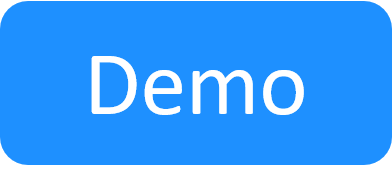Manage Dashboard Overview
The Manage dashboard enables CloudShell system administrators and domain administrators to carry out various administrative tasks. This includes creating categories to help organize items in catalogs, viewing and managing execution servers, creating blueprint templates, adding orchestration scripts and drivers to be used in blueprints, and viewing licensing information.
Navigating the Manage dashboard
In the image below, hover over an area or option to learn more about it, or use the table that follows.
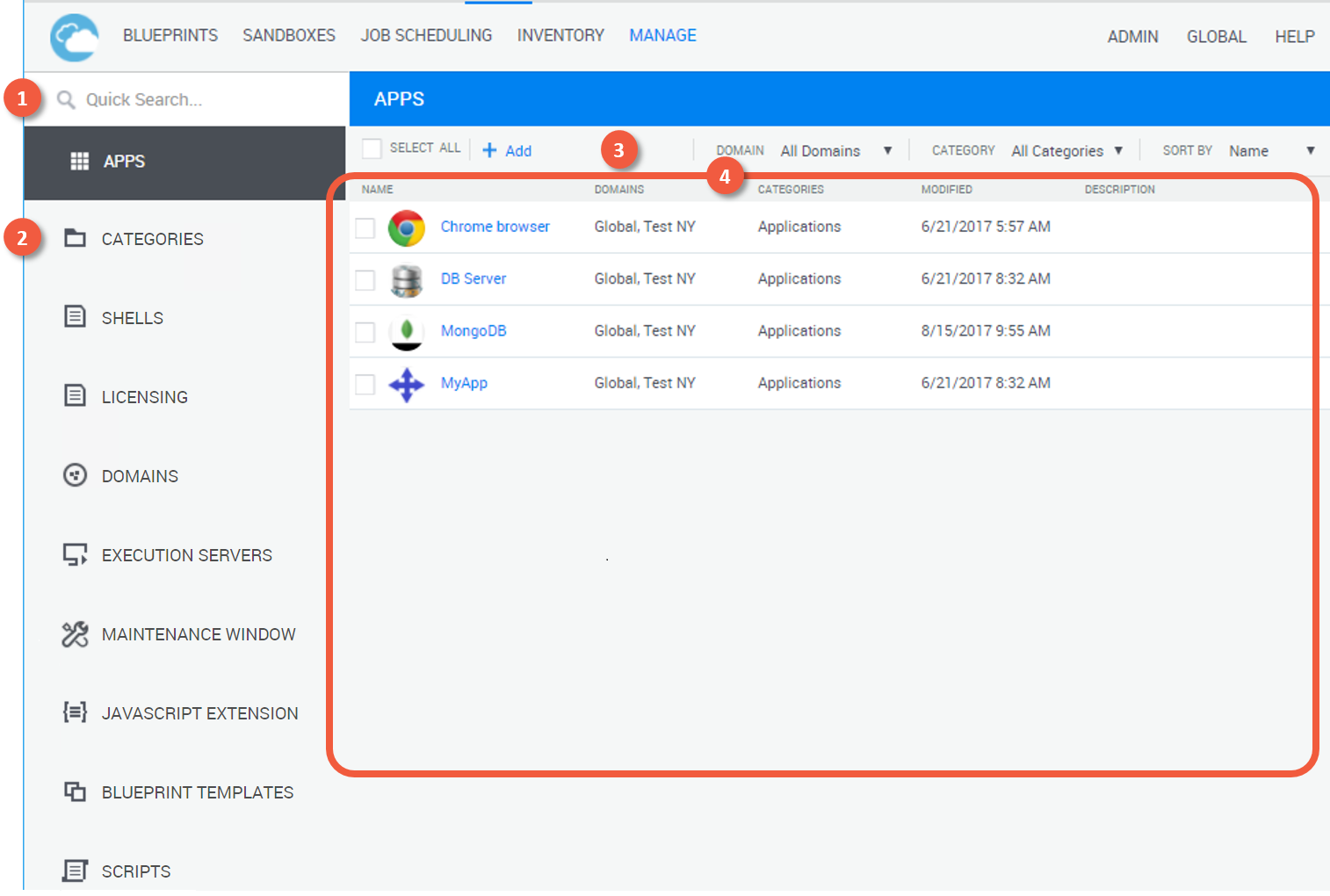
| 1 | Run a free text search for items in the dashboard. |
| 2 |
Switch between the different pages in the Manage dashboard. |
| 3 | Depending on the dashboard, the toolbar may include filtering and sorting options, as well as buttons to add, delete and rearrange the items in the dashboard. |
| 4 | View and manage the dashboard items. |