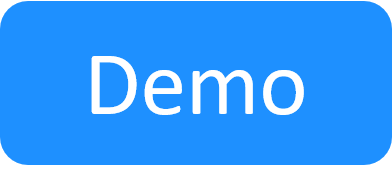Creating Blueprints
This article guides you on how to create your blueprint, provision it with resources, Apps and services, create connections between the different elements and configure additional blueprint settings, like adding commands to be used in sandboxes based on this blueprint.
![]() For video tutorials about blueprints, visit Quali's Training webpage.
For video tutorials about blueprints, visit Quali's Training webpage.
To create, provision and configure a blueprint:
- Create a Blueprint
- Name your Blueprint
- Add Resources
- Add Apps
- Add services
- Add Abstract Resources
- Labels in Blueprints
- Add Physical Network Connectivity Requirements
- Add Virtual Network Connectivity Requirements
- Check Blueprint
- Check Blueprint Routes
- Define the Blueprint's Properties
- Create Blueprint Commands
- Configure Blueprint Orchestration
- Add Instructions
- Add User Inputs
- Set the Blueprint's Privacy (Public / Private)
- Import a Blueprint Package into CloudShell
- Export Blueprint Packages and Configurations
- Duplicate A Blueprint (Save A Copy)
- Create Template from Blueprint (Save As Template)