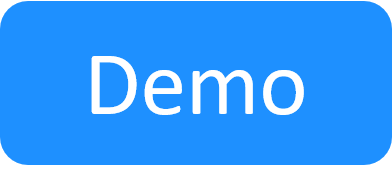Duplicate A Blueprint (Save A Copy)
This article explains how to create an exact copy of an existing blueprint, including all properties, components and configurations. This option is useful if you need to create a blueprint that is largely based on an existing blueprint.
To create a copy of a blueprint:
- Open the blueprint workspace,
-
Click the Blueprint menu and select Save A Copy.
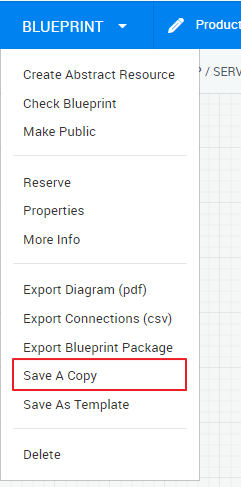
The new blueprint's properties page is displayed.
- Rename the blueprint as appropriate and make the necessary changes.
- Click Update at the bottom right of the page.