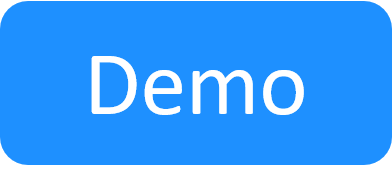Connect the Management VPC to Quali Server
To connect the Management VPC to Quali Server:
- To prepare Quali Server, configure the connection between the Management VPC and Quali Server via VPN, and register the Execution Servers on Quali Server.
- To complete the configuration, perform the following steps:
- Open the AWS console and identify the Management VPC listed in the VPN Connections summary.
- Open the Management VPC’s VPN connection created in Create a Management VPC and Networks using CloudFormation.
Select the Management VPC and click Download Configuration according to the type of gateway you have on the Quali Server network side.
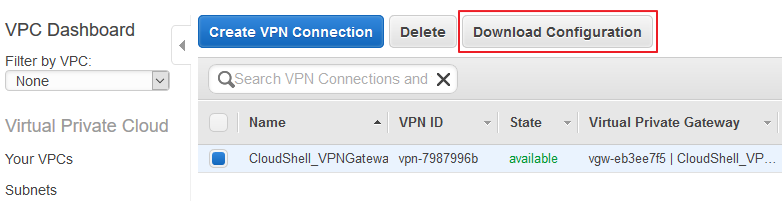
- Use the configuration information to configure VPN on the Quali Server network side.
- Make sure you have an active VPN.
-
To register the Execution Server instances on the Quali Server:
-
Log in to your AWS console.
-
In the EC2 Dashboard, identify the two Execution Server instances associated with the Management VPC created when the Management VPC was created.
-
Reboot the Execution Server instances (es-shells and es-commands): right click the instance and select Instance State>Reboot.
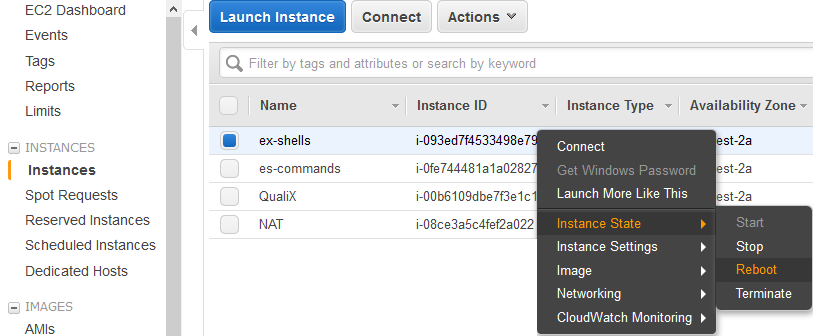
-
- Next, Add an AWS EC2 Cloud Provider Resource.