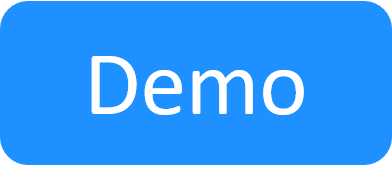MSDTC Firewall Settings
Error Message
Description
When installing CloudShell on some versions of Windows Server OS with East Asian languages, the above error may appear when running the Quali Server configuration wizard, and trying to connect to a database in the Database selection screen.
Solution
Open Control Panel > System and Security > Windows Firewall > Allowed Programs and select Distributed Transactions Coordinator to ensure that Distributive Transaction Coordinator is permitted to communicate through Microsoft Firewall.
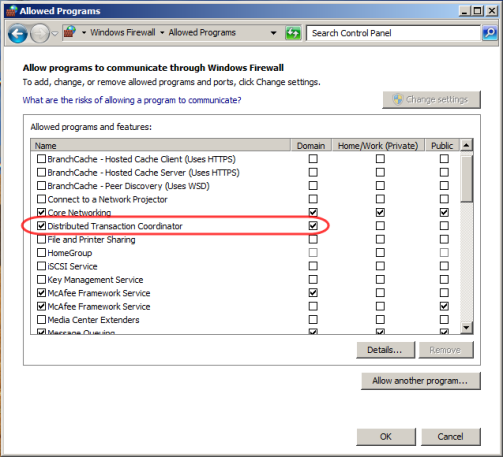
Related Topics