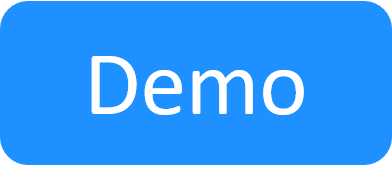This article relates to the New Job Scheduling, which provides enhanced performance and support for different testing frameworks. For the original Job Scheduling, see Job Scheduling.
Statuses and results
Below are the possible statuses and descriptions for suite, job and test executions.
Note that every API method responds with the standard HTTP error codes (200, 300, 400…) but also includes a response body for errors. Within the error body, it is possible to find the list of errors in a human-readable manner together with an internal application error code that can help Quali when debugging an issue. For example, trying to stop an already finished suite will result in a 400 HTTP error code with the following JSON response body:
{
"errors":[
{
"message":"Suite execution already completed",
"name":"SuiteExecutionCompleted",
"code":1006
}
]
}In the above response, 1006 is the internal application error code for the specific use case and the message is the human-readable error description
Suite statuses
| API status | Status | Description |
| 0 | Not started | Triggered. None of the suite’s jobs have started running, waiting for either slot or sandbox. |
| 1 | Running | At least one job started running. |
| 2 | Succeeded | All tests in all jobs have executed with test result either COMPLETED or PASSED. |
| 3 | Failed | All tests in all jobs have executed with at least 1 test with test result FAILED. |
| 4 | Terminated | At least one test has test result TERMINATED. |
| 5 | Automatically Cancelled | Option 1 - sandbox error (active with error, didn't find a sandbox in the retries). Option 2 - no test slot found |
| 6 | Manually Cancelled | Suite execution was cancelled manually. |
Job statuses
| API status | Status | Description |
| 0 | Not started | Triggered. Job has not started running, waiting for either slot or sandbox. |
| 1 | Running | Test execution is in progress (test has not failed/terminated). |
| 2 | Succeeded | All tests have been executed with COMPLETED or PASSED result. |
| 3 | Failed | All tests have been executed. At least 1 test with result FAILED. |
| 4 | Terminated | At least 1 test with result TERMINATED |
| 5 | Automatically Cancelled |
Job was automatically cancelled. Possible reasons are:
|
| 6 | Manually Cancelled | The job was cancelled manually while in progress (Not Started, Running). |
| 10 | Waiting For Job Slot | Job is waiting for a suitable test execution server slot to become available |
| 11 | Waiting For Sandbox | Job is waiting for sandbox to become Active |
Test results
| API result | Result | Description |
| 0 | Completed | Test finished execution. |
| 1 | Passed | Test completed successfully. |
| 2 | Failed |
An error during the test’s execution caused it to fail. Note: Test execution failure does not stop the job from running. |
| 3 | Terminated* |
Possible reasons are:
|
| 4 | FailedToStart* |
Job triggered. Test failed to execute. Possible reasons:
|
* Test execution failure does not stop the job from running its other tests.