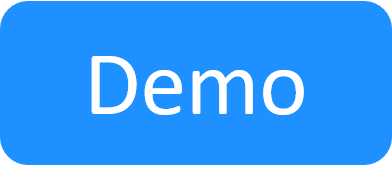This article relates to the New Job Scheduling, which provides enhanced performance and support for different testing frameworks. For the original Job Scheduling, see Job Scheduling.
Deploy the New Job Scheduling Infrastructure using Helm
To install the Helm chart:
-
In a command-line terminal, navigate to the folder containing the CloudShell.tgz package you downloaded from Quali’s Download Center.
cd <cloudshell-helm-charts-folder> -
Deploy the Helm package using the customized parameters file:
helm upgrade --install cloudshell cloudshell.tgz -f customer.values.yaml --namespace cloudshellWhere:
-
"cloudshell.tgz" is the name of the helm chart package
-
"customer.values.yaml" is the parameters file name
-
"cloudshell" is the name of the logical namespace in which the deployment will reside. To install CloudShell on the default namespace, remove
--namespace cloudshellflag from the command.
The command output should look like this:
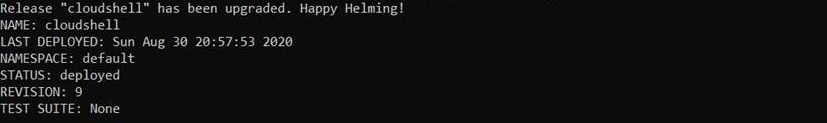
-
To query the CloudShell services status:
-
Use kubectl, Kubernetes Dashboard or your preferred Kubernetes UI.