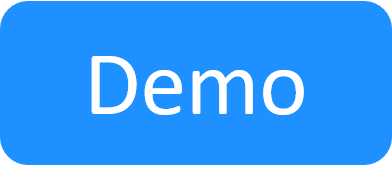Set the Timeout Period for CloudShell Portal
To set the timeout period for Portal sessions:
- Go to the <Installation drive>\Program Files (x86)\QualiSystems\CloudShell\Portal\Web.config file.
-
Locate the sessionState timeout line:
<system.web> <sessionState timeout="120"> </sessionState>The default timeout period is 120 minutes.
An alert message is issued shortly before the timeout, so if you do modify the timeout interval, do not use a setting that is six minutes or less.
- Set the suitable timeout period and save the file.
- Restart the IIS, and clear the browser cache.
Note: Modifications you make to the Web.config file are overwritten during an upgrade of the CloudShell application. We therefore recommend that you save a copy of the web.config file as a backup.