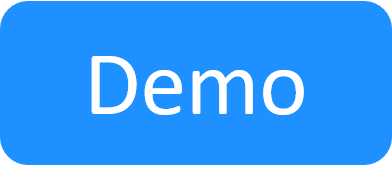Install CloudShell Sandbox API
Note: Node.js is required and included in the Sandbox API installation. For details, see 3rd Party Software
To install the CloudShell Sandbox API service:
- In the Type of Installation window, specify the installation type.
-
For a custom installation, select Custom, click Next, and in the Component selection window, select the CloudShell API option.
-or-
For a standalone installation, select Standalone, click Next, and select Resource Manager. The CloudShell Sandbox API is automatically installed together with the Resource Manager.
Note: You can install the CloudShell Sandbox API service either on the same machine on which CloudShell Portal/Quali Server is installed, or on a different machine, and you can install several instances of this service on several machines. For configuration details, see Configure CloudShell Sandbox API.