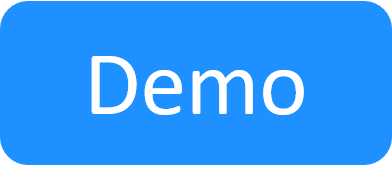Searching for Sub-resources
It is possible to search a resource for sub-resources, such as ports.
To search within a resource:
-
In the Inventory dashboard, click the Resources tab.
The Resources page is displayed.
-
From the Actions menu, select Search Within.
The search resource page is displayed and the resource's sub-resources are listed.
For additional information about the search options, see Find Resources.
Related Topics