Cost Management of AWS EC2 Instances
To assist with your AWS EC2 cost management activities, AWS EC2 resources that are created by CloudShell Apps include the following tags: Blueprint, CreatedBy, Domain, Name, Owner, and ReservationId.
Important: These tags should not be altered as this may cause unexpected behavior and inaccurate AWS budget reports.
For example:
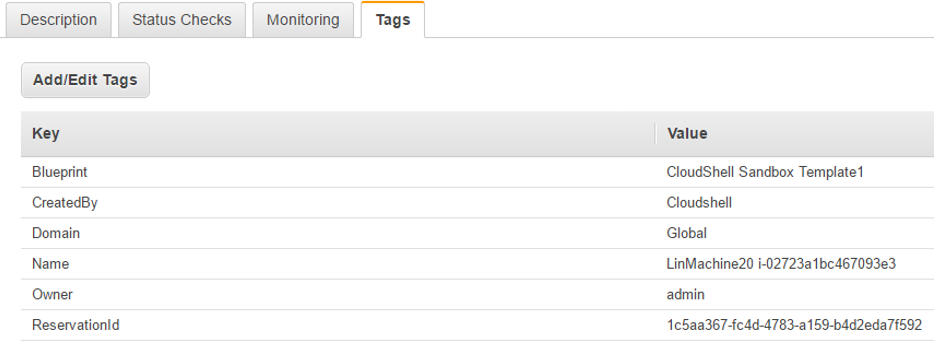
Creating budgets
Budgets are your way to manage your CloudShell AWS costs. Here are a few examples of how to use CloudShell tags in your budget:
- For a general budget, select the CreatedBy tag with the CloudShell value, and specify an amount.
- To limit specific users, select the Owner tag and specify the owner for whom to create a budget.
- To limit the number of times a blueprint can be reserved, select the Blueprint tag and select a specific blueprint.
- To limit the number of AWS instances that can be created per domain, select the Domain tag and select a certain domain.
For additional information on creating a budget, see CloudShell AWS Cost Management on our Community forum.
