View Physical Network Connectivity Requirements
This article explains how to view the details of existing connections between resources in the diagram in the Inventory tab of the Resource Connections dialog box.
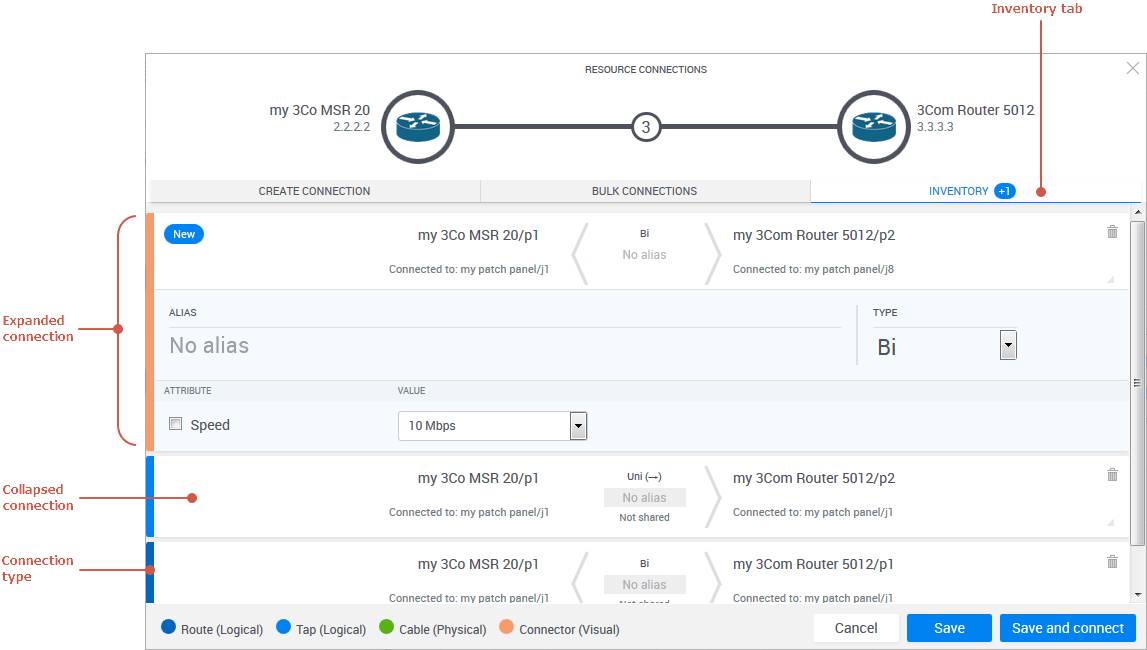
To view resource connectivity requirements:
- Open the Resource Connections dialog box for an existing route from the diagram by clicking the route and selecting the Inventory option from the context menu that is displayed.
-
Click the Inventory tab.
Each connection type is color-coded according to the legend at the bottom of the dialog box. For the different connection line types and icons used to indicate different connection variations, see Connections Legend.
-
Click a connectivity requirement.
The connectivity requirement's row expands, displaying the connection's details and attributes.
