Editing Abstract Resource Templates
To edit, you must log in as administrator of the domain in which the abstract resource template was created.
To edit an abstract resource template:
- Open the Abstract Templates page.
-
Click the more info button of the abstract resource template.
The more info window pops up.
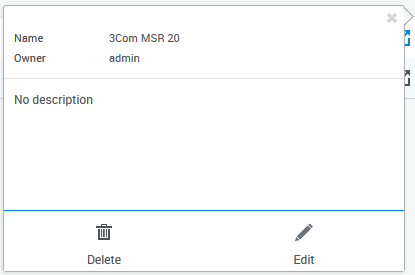
-
Click Edit.
The Edit Resource Template wizard is displayed, in the properties page.
- Make the necessary changes. For additional information, see Abstract Resource Settings.
- Click Save Changes.
