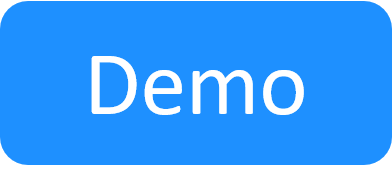Synchronization
In order for SiSense ElastiCube data to be refreshed, you must define a synchronization schedule. During the synchronization, CloudShell copies data from the Quali DB to the Insight DB and locks several tables in the Insight DB in the process.
To define a synchronization schedule:
-
As Sisense administrator, run the Sisense web app.
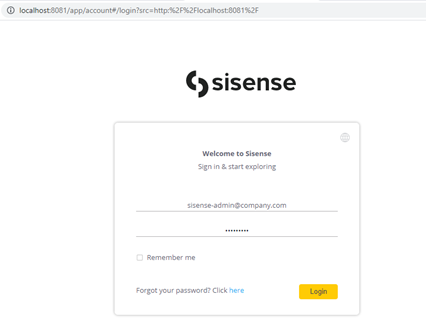
- Click the Data tab.
-
Hover over the QS_ElastiCube tile, click the options button and select Schedule Build.
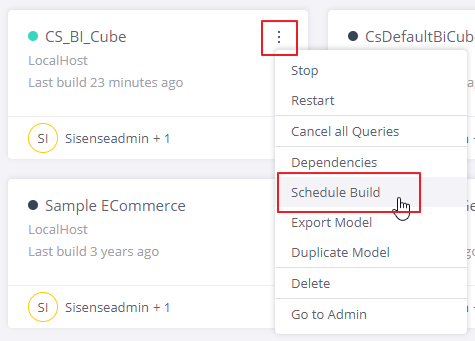
-
Set the build schedule.
Tip: We recommend running a daily build at 2 AM since at 1 AM CloudShell updates the utilization reports.
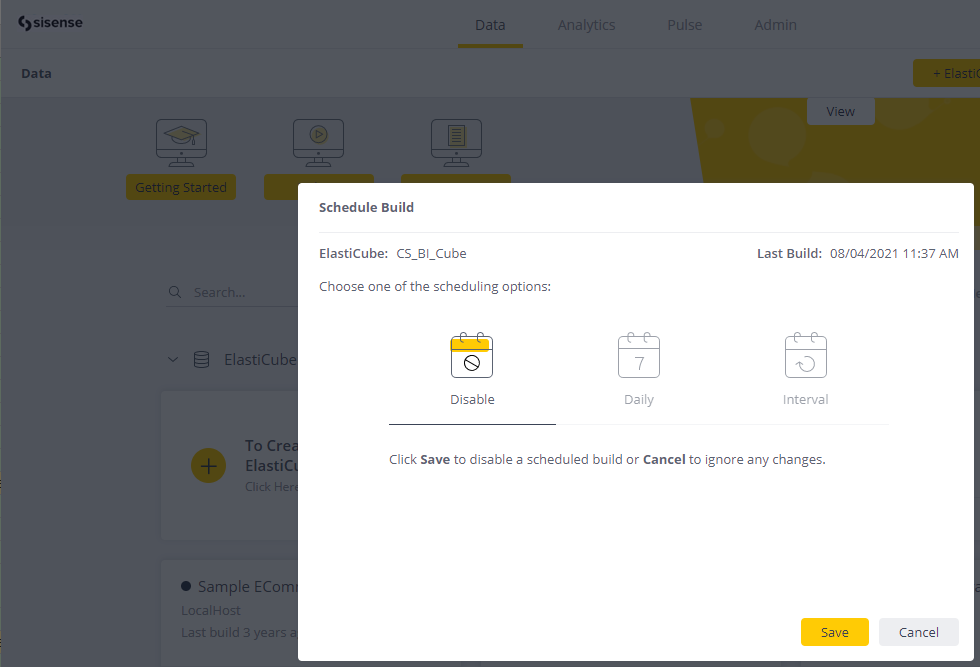
- Click Save.