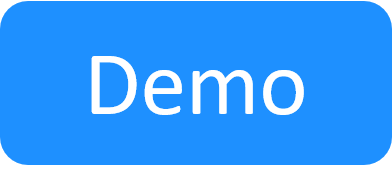Customer Configuration Keys Repository
The customer configuration keys repository is arranged in the following categories:
- Abstract resources
- API
- Apps
- Connectivity management and route configuration
- Blueprint Catalog
- Blueprint Workspace
- Execution Server
- General
- Inventory dashboard
- New Job Scheduling
- LDAP Integration
- Monitoring
- Online Help
- PyPi Server
- Registration, passwords, emails, and licenses
- Sandboxes
- Scheduling and Queuing
- Scheduling commands
- Search
- Single Sign On (SSO)
- TestShell Studio
For more information on the use of each configuration key and for examples, see Advanced CloudShell Customizations.
Abstract resources
|
Key |
|
|
Possible values |
True/False |
|
Where to add/change |
customer.config CloudShell Server installation directory |
|
Default value |
True |
|
Affected CloudShell Component |
CloudShell Portal |
|
Version |
6.0 and above |
|
Key |
|
|
Possible values |
Numeric |
|
Where to add/change |
customer.config CloudShell Server installation directory |
|
Default value |
1000 |
|
Affected CloudShell Component |
CloudShell Portal |
|
Version |
2021.1 and above |
API
For configuration keys related to API SSO, see SSO Login to CloudShell APIs.
|
Key |
|
|
Possible values |
Numeric |
|
Where to add/change |
customer.config CloudShell Server installation directory |
|
Default value |
1000 |
|
Affected CloudShell Component |
CloudShell API |
|
Version |
8.1 and above |
|
Key |
|
|
Possible values |
Numeric (in minutes) |
|
Where to add/change |
customer.config CloudShell Server installation directory |
|
Default value |
300 |
|
Affected CloudShell Component |
CloudShell API |
|
Version |
6.4 and above |
Apps
|
Key |
|
|
Possible values |
<app category> = the new default category |
|
Where to add/change |
customer.config CloudShell Server installation directory |
|
Default value |
Applications |
|
Affected CloudShell Component |
CloudShell Portal |
|
Version |
7.0 and above |
|
Key |
|
|
Possible values |
True/False |
|
Where to add/change |
customer.config CloudShell Portal installation directory |
|
Default value |
False |
|
Affected CloudShell Component |
CloudShell Portal |
|
Version |
8.2 and above |
Connectivity management and route configuration
|
Key |
|
|
Possible values |
Numeric |
|
Where to add/change |
customer.config CloudShell Server installation directory |
|
Default value |
6 |
|
Affected CloudShell Component |
CloudShell Portal |
|
Version |
6.0 and above |
|
Key |
|
|
Possible values |
True/False |
|
Where to add/change |
customer.config CloudShell Server installation directory |
|
Default value |
False |
|
Affected CloudShell Component |
CloudShell Portal |
|
Version |
6.0 and above |
|
Key |
|
|
Possible values |
True/False |
|
Where to add/change |
customer.config CloudShell Portal installation directory |
|
Default value |
False |
|
Affected CloudShell Component |
CloudShell Portal |
|
Version |
7.0 and above |
|
Key |
|
|
Possible values |
True/False |
|
Where to add/change |
customer.config CloudShell Server installation directory |
|
Default value |
True |
|
Affected CloudShell Component |
CloudShell Portal |
|
Version |
6.0 and above |
|
Key |
|
|
Possible values |
Numeric (in hops) |
|
Where to add/change |
customer.config CloudShell Server installation directory |
|
Default value |
2 |
|
Affected CloudShell Component |
CloudShell Portal |
|
Version |
6.1 and above |
|
Key |
|
|
Possible values |
Text |
|
Where to add/change |
customer.config CloudShell Server installation directory |
|
Default value |
Route |
|
Affected CloudShell Component |
CloudShell Portal |
|
Version |
6.2 and above |
|
Key |
|
|
Possible values |
Connection type, separated by comma |
|
Where to add/change |
customer.config CloudShell Portal installation directory |
|
Default value |
Route, Cable, Tap, Connector |
|
Affected CloudShell Component |
CloudShell Portal |
|
Version |
6.2 and above |
Blueprint Catalog
|
Key |
|
|
Possible values |
True/False |
|
Where to add/change |
customer.config CloudShell Server installation directory |
|
Default value |
True |
|
Affected CloudShell Component |
CloudShell Portal |
|
Version |
6.0 and above |
|
Key |
|
|
Possible values |
Numeric (suggested 1-20) |
|
Where to add/change |
customer.config CloudShell Server installation directory |
|
Default value |
5 |
|
Affected CloudShell Component |
CloudShell Portal |
|
Version |
6.0 and above |
|
Key |
|
|
Possible values |
Numeric (number of days) |
|
Where to add/change |
customer.config CloudShell Server installation directory |
|
Default value |
-1 (to not restrict to any timeframe) |
|
Affected CloudShell Component |
CloudShell Portal |
|
Version |
6.0 and above |
|
Key |
|
|
Possible values |
True/False |
|
Where to add/change |
customer.config CloudShell Server installation directory |
|
Default value |
True |
|
Affected CloudShell Component |
CloudShell Portal |
|
Version |
6.0 and above |
|
Key |
|
|
Possible values |
Numeric (suggested 1-20) |
|
Where to add/change |
customer.config CloudShell Server installation directory |
|
Default value |
5 |
|
Affected CloudShell Component |
CloudShell Portal |
|
Version |
6.0 and above |
|
Key |
|
|
Possible values |
True/False |
|
Where to add/change |
customer.config CloudShell Server installation directory |
|
Default value |
True |
|
Affected CloudShell Component |
CloudShell Portal |
|
Version |
6.0 and above |
|
Key |
|
|
Possible values |
Numeric |
|
Where to add/change |
customer.config CloudShell Server installation directory |
|
Default value |
5 |
|
Affected CloudShell Component |
CloudShell Portal |
|
Version |
6.0 and above |
|
Key |
|
|
Possible values |
Category names, separated by comma |
|
Where to add/change |
customer.config CloudShell Server installation directory |
|
Default value |
N/A |
|
Affected CloudShell Component |
CloudShell Portal |
|
Version |
6.0 and above |
|
Key |
|
|
Possible values |
True/False |
|
Where to add/change |
customer.config CloudShell Server installation directory |
|
Default value |
True |
|
Affected CloudShell Component |
CloudShell Portal |
|
Version |
6.0 and above |
|
Key |
|
|
Possible values |
True/False |
|
Where to add/change |
customer.config CloudShell Server installation directory |
|
Default value |
False |
|
Affected CloudShell Component |
CloudShell Portal |
|
Version |
6.0 and above |
|
Key |
|
|
Possible values |
True/False |
|
Where to add/change |
customer.config CloudShell Portal installation directory |
|
Default value |
False |
|
Affected CloudShell Component |
CloudShell Portal |
|
Version |
6.2.3 and above |
|
Key |
|
|
Possible values |
True/False |
|
Where to add/change |
customer.config CloudShell Server installation directory |
|
Default value |
False |
|
Affected CloudShell Component |
CloudShell Portal |
|
Version |
6.2.3 and above |
|
Key |
|
|
Possible values |
True/False |
|
Where to add/change |
customer.config CloudShell Server installation directory |
|
Default value |
False |
|
Affected CloudShell Component |
CloudShell Portal |
|
Version |
6.2 and above |
|
Key |
|
|
Possible values |
True/False |
|
Where to add/change |
customer.config CloudShell Server installation directory |
|
Default value |
True |
|
Affected CloudShell Component |
CloudShell Portal |
|
Version |
6.2 and above |
Blueprint Workspace
|
Key |
|
|
Possible values |
|
|
Where to add/change |
customer.config CloudShell Server installation directory |
|
Default value |
None |
|
Affected CloudShell Component |
Quali Server |
|
Version |
2023.1 and above |
|
Key |
|
|
Possible values |
Numeric (in hours) |
|
Where to add/change |
customer.config Quali Server installation directory |
|
Default value |
48 |
|
Affected CloudShell Component |
Quali Server |
|
Version |
6.0 and above |
|
Key |
|
|
Possible values |
True/False |
|
Where to add/change |
customer.config CloudShell Portal installation directory |
|
Default value |
False |
|
Affected CloudShell Component |
CloudShell Portal |
|
Version |
6.2.3 and above |
|
Key |
|
|
Possible values |
True/False |
|
Where to add/change |
customer.config CloudShell Server installation directory |
|
Default value |
False |
|
Affected CloudShell Component |
CloudShell Portal |
|
Version |
9.0 and above |
|
Key |
|
|
Possible values |
True/False |
|
Where to add/change |
customer.config CloudShell Portal installation directory |
|
Default value |
False |
|
Affected CloudShell Component |
CloudShell Portal |
|
Version |
6.0 and above |
|
Key |
<add key="WS_Environment_AutoOpenCommands" value="True"/>
|
|
Possible values |
True/False |
|
Where to add/change |
customer.config CloudShell Portal installation directory |
|
Default value |
False |
|
Affected CloudShell Component |
CloudShell Portal |
|
Version |
6.0 and above |
|
Key |
|
|
Possible values |
True/False |
|
Where to add/change |
customer.config CloudShell Server installation directory |
|
Default value |
False |
|
Affected CloudShell Component |
CloudShell Portal |
|
Version |
6.3 and above |
|
Key |
|
|
Possible values |
Numeric (time to wait, in milliseconds) |
|
Where to add/change |
customer.config CloudShell Portal installation directory |
|
Default value |
2000 |
|
Affected CloudShell Component |
CloudShell Portal |
|
Version |
2021.2 and above |
|
Key |
|
|
Possible values |
True/False |
|
Where to add/change |
customer.config CloudShell Server installation directory |
|
Default value |
False |
|
Affected CloudShell Component |
CloudShell Portal |
|
Version |
9.2 and above |
|
Key |
|
|
Possible values |
Numeric (number of connection lines to be grouped) |
|
Where to add/change |
customer.config CloudShell Portal installation directory |
|
Default value |
3 |
|
Affected CloudShell Component |
CloudShell Portal |
|
Version |
6.4 and above |
Execution Server
For Python package handling keys, see PyPi Server. For execution server configurations and customizations, see Optimizing Execution Provisioning.
General
|
Keys |
|
|
Possible values |
True/False |
|
Where to add/change |
customer.config CloudShell Portal installation directory |
|
Default value |
False for all keys |
|
Affected CloudShell Component |
CloudShell Portal |
|
Version |
6.0 and above |
|
Key |
|
|
Possible values |
Scheduling and queueing: “SnQ/Scheduler/" Topologies: “RM/Topology" Reservations: “RM/" Any other page relative address. |
|
Where to add/change |
customer.config CloudShell Portal installation directory |
|
Default value |
The topologies dashboard URL (“/RM/Topology") |
|
Affected CloudShell Component |
CloudShell Portal |
|
Version |
6.0 and above |
|
Key |
|
|
Possible values |
url |
|
Where to add/change |
customer.config CloudShell Portal installation directory |
|
Default value |
N/A (disabled) |
|
Affected CloudShell Component |
CloudShell Portal |
|
Version |
7.0 and above |
|
Key |
|
|
Possible values |
Numeric |
|
Where to add/change |
customer.config CloudShell Server installation directory |
|
Default value |
20 |
|
Affected CloudShell Component |
Quali Server |
|
Version |
6.0 |
|
Key |
|
|
Possible values |
Domain names |
|
Where to add/change |
customer.config CloudShell Server installation directory |
|
Default value |
N/A |
|
Affected CloudShell Component |
CloudShell Portal |
|
Version |
6.3 and above |
|
Key |
|
|
Possible values |
|
|
Where to add/change |
customer.config CloudShell Server installation directory |
|
Default value |
|
|
Affected CloudShell Component |
CloudShell Portal |
|
Version |
7.0 and above |
|
Key |
|
|
Possible values |
True/False |
|
Where to add/change |
customer.config CloudShell Server installation directory |
|
Default value |
True |
|
Affected CloudShell Component |
CloudShell Portal |
|
Version |
6.1 and above |
|
Key |
|
|
Possible values |
True/False (True = DBCC TRACEON is enabled) |
|
Where to add/change |
customer.config CloudShell Server installation directory |
|
Default value |
True |
|
Affected CloudShell Component |
CloudShell Portal |
|
Version |
6.1 and above |
|
Key |
|
|
Possible values |
Numeric (in seconds) |
|
Where to add/change |
customer.config CloudShell Server installation directory |
|
Default value |
600 |
|
Affected CloudShell Component |
CloudShell Portal |
|
Version |
6.1 and above |
|
Key |
|
|
Possible values |
Text |
|
Where to add/change |
customer.config CloudShell Server installation directory |
|
Default value |
Installation path:=<InstallationDirectory>:\Program Files(x86)\QualiSystems\CloudShell\Server\Packaging Logs |
|
Affected CloudShell Component |
CloudShell Portal |
|
Version |
6.2.3 and above |
|
Key |
|
|
Possible values |
Numeric (in pixels) |
|
Where to add/change |
customer.config CloudShell Portal installation directory |
|
Default value |
540 |
|
Affected CloudShell Component |
CloudShell Portal |
|
Version |
7.1 and above |
Python 3 automation requires Microsoft Visual C++ Redistributable 2015 x86 and x64 to be installed on the Execution Server(s).
|
Key |
|
|
Possible values |
|
|
Where to add/change |
customer.config CloudShell Server installation directory |
|
Default value |
Python 3 |
|
Affected CloudShell Component |
Execution Server |
|
Version |
9.2 and above |
|
Key |
|
|
Possible values |
True/False (True = Hide Drivers tab is enabled) |
|
Where to add/change |
customer.config CloudShell Portal installation directory |
|
Default value |
True |
|
Affected CloudShell Component |
CloudShell Portal |
|
Version |
9.2 and above |
|
Key |
|
|
Possible values |
True/False (False = hide the footer) |
|
Where to add/change |
customer.config CloudShell Portal installation directory |
|
Default value |
True |
|
Affected CloudShell Component |
CloudShell Portal |
|
Version |
2021.3 and above |
|
Key |
|
|
Possible values |
True/False (False = disable the ability to run orchestration scripts directly from Quali Server and require the use of a blueprint driver) |
|
Where to add/change |
customer.config CloudShell Server installation directory |
|
Default value |
True |
|
Affected CloudShell Component |
CloudShell Server |
|
Version |
9.3 and above |
|
Key |
|
|
Possible values |
Numeric (in seconds) |
|
Where to add/change |
customer.config CloudShell Server installation directory |
|
Default value |
30 |
|
Affected CloudShell Component |
CloudShell Server |
|
Version |
2021.3 and above |
|
Key |
|
|
Possible values |
Numeric (port number) |
|
Where to add/change |
customer.config CloudShell Server installation directory |
|
Default value |
9000 |
|
Affected CloudShell Component |
Quali API |
|
Version |
6.4 and above |
|
Key |
|
|
Possible values |
True/False |
|
Where to add/change |
customer.config CloudShell Portal installation directory |
|
Default value |
True |
|
Affected CloudShell Component |
CloudShell Portal |
|
Version |
2023.1 and above |
|
Key |
|
|
Possible values |
True/False |
|
Where to add/change |
customer.config CloudShell Server installation directory |
|
Default value |
True |
|
Affected CloudShell Component |
CloudShell Portal |
|
Version |
2023.1 and above |
|
Key |
|
|
Possible values |
Numeric (in hours) |
|
Where to add/change |
customer.config CloudShell Server installation directory |
|
Default value |
168 |
|
Affected CloudShell Component |
CloudShell Portal |
|
Version |
2023.1 and above |
|
Key |
|
|
Possible values |
Numeric (in hours) |
|
Where to add/change |
customer.config CloudShell Server installation directory |
|
Default value |
24 |
|
Affected CloudShell Component |
CloudShell Portal |
|
Version |
2023.1 and above |
Inventory dashboard
|
Key |
|
|
Possible values |
True/False (True = allow this option for regular users) |
|
Where to add/change |
customer.config CloudShell Portal installation directory |
|
Default value |
False |
|
Affected CloudShell Component |
CloudShell Portal |
|
Version |
9.1 and above |
New Job Scheduling
|
Key |
|
|
Possible values |
True: Use Quali Server's out-of-the-box Sandbox Service False: Use Kubernetes-based Sandbox Service |
|
Where to add/change |
customer.config CloudShell Server installation directory |
|
Default value |
True |
|
Affected CloudShell Component |
CloudShell Server |
|
Version |
2020.2 and above |
|
Key |
|
|
Possible values |
SandboxServiceHost - Ip address/hostname SandboxServiceRestPort - port number |
|
Where to add/change |
customer.config CloudShell Server installation directory |
|
Default value |
8888 - default port number |
|
Affected CloudShell Component |
CloudShell Server |
|
Version |
2020.2 and above |
|
Key |
|
|
Possible values |
RabbitHostname - Ip address/hostname RabbitPort - port number |
|
Where to add/change |
customer.config CloudShell Server installation directory |
|
Default value |
15671 - default port number |
|
Affected CloudShell Component |
CloudShell Server |
|
Version |
2020.2 and above |
LDAP Integration
See LDAP Integration.
Monitoring
|
Key |
|
|
Possible values |
Numeric |
|
Where to add/change |
monitor.config Monitor installation directory |
|
Default value |
14 (in days) |
|
Affected CloudShell Component |
CloudShell Monitor |
|
Version |
9.1 and above |
|
Key |
|
|
Possible values |
True/False |
|
Where to add/change |
customer.config CloudShell Server installation directory |
|
Default value |
True |
|
Affected CloudShell Component |
CloudShell Server |
|
Version |
9.2 GA and above |
|
Key |
|
|
Possible values |
True/False |
|
Where to add/change |
customer.config CloudShell Server installation directory |
|
Default value |
True |
|
Affected CloudShell Component |
CloudShell Monitor |
|
Version |
9.2 GA and above |
Online Help
For additional information, see Switching between online and offline help.
|
Key |
|
|
Possible values |
True/False (True = online help) |
|
Where to add/change |
customer.config CloudShell Portal / TestShell Studio / CloudShell Authoring / Resource Manager Client installation directory (as appropriate) |
|
Default value |
True |
|
Affected CloudShell Component |
CloudShell Portal / TestShell / Authoring / Resource Manager Client |
|
Version |
6.4 and above |
|
Key |
|
|
Possible values |
"Empty" = CloudShell help content <help-site-url> = different help content |
|
Where to add/change |
customer.config CloudShell Portal installation directory |
|
Default value |
Empty |
|
Affected CloudShell Component |
CloudShell Portal |
|
Version |
6.4 and above |
PyPi Server
Note: This applies to CloudShell deployments using PyPi Server to retrieve and serve Python dependencies from a dedicated online computer.
|
Key |
|
|
Possible values |
hostname or IP address and port |
|
Where to add/change |
customer.config CloudShell Execution Server installation directories |
|
Default value |
N/A |
|
Affected CloudShell Component |
Execution Server |
|
Version |
8.2 and above |
Note: This applies to CloudShell deployments using PyPi Server to retrieve and serve Python dependencies from a dedicated online computer.
|
Key |
|
|
Possible values |
hostname or IP address specified in the |
|
Where to add/change |
customer.config CloudShell Execution Server installation directories |
|
Default value |
N/A |
|
Affected CloudShell Component |
Execution Server |
|
Version |
8.2 and above |
Note: Make sure to set this key on all execution servers.
|
Key |
|
|
Possible values |
hostname or IP address and port. For example:
|
|
Where to add/change |
customer.config CloudShell Execution Server installation directories |
|
Default value |
N/A |
|
Affected CloudShell Component |
Execution Server |
|
Version |
8.2 and above |
Registration, passwords, emails, and licenses
|
Key |
|
|
Possible values |
True/False |
|
Where to add/change |
customer.config CloudShell Portal installation directory |
|
Default value |
False |
|
Affected CloudShell Component |
CloudShell Portal |
|
Version |
6.0 and above |
|
Key |
Where |
|
Possible values |
Email address, separated by semi-colons (;) |
|
Where to add/change |
customer.config CloudShell Server installation directory |
|
Default value |
N/A |
|
Affected CloudShell Component |
CloudShell Server |
|
Version |
6.0 and above |
|
Key |
|
|
Possible values |
Default domain |
|
Where to add/change |
customer.config CloudShell Server installation directory |
|
Default value |
N/A |
|
Affected CloudShell Component |
CloudShell Server |
|
Version |
6.0 and above |
|
Key |
|
|
Possible values |
Text |
|
Where to add/change |
customer.config CloudShell Server installation directory |
|
Default value |
External Users |
|
Affected CloudShell Component |
CloudShell Server |
|
Version |
6.0 and above |
|
Key |
|
|
Possible values |
Text |
|
Where to add/change |
customer.config CloudShell Server installation directory |
|
Default value |
Regular |
|
Affected CloudShell Component |
CloudShell Portal |
|
Version |
6.1 and above |
Note: This also requires configuring the SMTP mail. See Enabling password reset.
|
Key |
|
|
Possible values |
True/False |
|
Where to add/change |
customer.config CloudShell Portal installation directory |
|
Default value |
False |
|
Affected CloudShell Component |
CloudShell Portal |
|
Version |
6.0 and above |
|
Key |
|
|
Possible values |
True/False |
|
Where to add/change |
customer.config CloudShell Portal installation directory |
|
Default value |
True |
|
Affected CloudShell Component |
CloudShell Portal |
|
Version |
6.0 and above |
|
Key |
|
|
Possible values |
Numeric (in minutes) |
|
Where to add/change |
customer.config CloudShell Portal / CloudShell Authoring / TestShell Studio installation directory |
|
Default value |
65 |
|
Affected CloudShell Component |
TestShell Studio/TestShell Runner/CloudShell Authoring |
|
Version |
6.3 and above |
|
Key |
Where the email address strings can include any character in any language or symbol (separated by "@" and "."). For example, to limit the email address to a particular company, set value=" |
|
Possible values |
Text, email address string |
|
Where to add/change |
customer.config CloudShell Portal installation directory |
|
Default value |
Email address format (*@*.*) |
|
Affected CloudShell Component |
CloudShell Portal |
|
Version |
7.0 and above |
|
Key |
|
||||||||
|
Possible values |
Text, email address string |
||||||||
|
Where to add/change |
customer.config CloudShell Server installation directory |
||||||||
|
Default value |
N/A |
||||||||
|
Affected CloudShell Component |
CloudShell Portal |
||||||||
|
Version |
7.0 and above |
Sandboxes
|
Key |
|
|
Possible values |
Numeric (in minutes) |
|
Where to add/change |
customer.config CloudShell Server installation directory |
|
Default value |
10 |
|
Affected CloudShell Component |
CloudShell Portal |
|
Version |
6.4 and above |
|
Key |
|
|
Possible values |
True/False |
|
Where to add/change |
customer.config CloudShell Server installation directory |
|
Default value |
False |
|
Affected CloudShell Component |
CloudShell Portal |
|
Version |
6.0 and above |
|
Key |
|
|
Possible values |
True/False |
|
Where to add/change |
customer.config CloudShell Server installation directory |
|
Default value |
False |
|
Affected CloudShell Component |
CloudShell Portal |
|
Version |
9.0 and above |
|
Key |
|
|
Possible values |
True/False |
|
Where to add/change |
customer.config CloudShell Server installation directory |
|
Default value |
True |
|
Affected CloudShell Component |
CloudShell Portal |
|
Version |
8.1 and above |
|
Key |
|
|
Possible values |
True/False |
|
Where to add/change |
customer.config CloudShell Server installation directory * Requires restarting both the Quali Server and CloudShell Portal IIS services. |
|
Default value |
False |
|
Affected CloudShell Component |
CloudShell Portal |
|
Version |
6.0 and above |
|
Key |
|
|
Possible values |
True/False |
|
Where to add/change |
customer.config CloudShell Server installation directory |
|
Default value |
False |
|
Affected CloudShell Component |
CloudShell Portal |
|
Version |
6.0 and above |
|
Key |
|
|
Possible values |
True/False |
|
Where to add/change |
customer.config CloudShell Server installation directory |
|
Default value |
True |
|
Affected CloudShell Component |
CloudShell Portal |
|
Version |
6.0 and above |
|
Key |
|
|
Possible values |
Numeric (in hours) |
|
Where to add/change |
customer.config CloudShell Server installation directory |
|
Default value |
2 |
|
Affected CloudShell Component |
CloudShell Portal |
|
Version |
6.0 and above |
|
Key |
<add key="EnableRecurringReservation" value="False"/>
|
|
Possible values |
True/False |
|
Where to add/change |
customer.config CloudShell Server installation directory |
|
Default value |
True |
|
Affected CloudShell Component |
CloudShell Portal |
|
Version |
8.2 and above |
|
Key |
|
|
Possible values |
Numeric |
|
Where to add/change |
customer.config CloudShell Server installation directory |
|
Default value |
10 |
|
Affected CloudShell Component |
CloudShell Portal |
|
Version |
6.0 and above |
|
Key |
|
|
Possible values |
Numeric empty value - unlimited number of scheduled sandboxes allowed 0 - no scheduled sandboxes allowed |
|
Where to add/change |
customer.config CloudShell Server installation directory |
|
Default value |
10/empty (unlimited) for users migrated from a pre-9.3 Patch 2 CloudShell |
|
Affected CloudShell Component |
CloudShell Portal |
|
Version |
9.3 Patch 2 and above |
|
Key |
|
|
Possible values |
Numeric |
|
Where to add/change |
customer.config Quali Server installation directory |
|
Default value |
empty (unlimited) |
|
Affected CloudShell Component |
Quali Server |
|
Version |
2021.3 and above |
This key applies only to new users or users created in a CloudShell version prior to 9.0 that are migrated for the first time.
Note: Admins can configure the maximum number of saved sandboxes for a specific user in Resource Manager Client or via API, when updating user settings or when creating a new user.
|
Key |
|
|
Possible values |
Numeric |
|
Where to add/change |
customer.config Quali Server installation directory |
|
Default value |
empty (unlimited) |
|
Affected CloudShell Component |
Quali Server |
|
Version |
9.0 and above |
|
Key |
|
|
Possible values |
days:hours:minutes:seconds |
|
Where to add/change |
customer.config CloudShell Server installation directory |
|
Default value |
1:00:00:00 |
|
Affected CloudShell Component |
CloudShell Portal |
|
Version |
6.0 and above |
|
Key |
|
|
Possible values |
numeric |
|
Where to add/change |
customer.config CloudShell Server installation directory |
|
Default value |
20 |
|
Affected CloudShell Component |
CloudShell Portal |
|
Version |
7.0 and above |
|
Key |
|
|
Possible values |
True/False |
|
Where to add/change |
customer.config CloudShell Portal installation directory |
|
Default value |
False |
|
Affected CloudShell Component |
CloudShell Portal |
|
Version |
6.0 and above |
|
Key |
|
|
Possible values |
True/False |
|
Where to add/change |
customer.config CloudShell Portal installation directory |
|
Default value |
False |
|
Affected CloudShell Component |
CloudShell Portal |
|
Version |
6.0 and above |
|
Key |
|
|
Possible values |
True/False (True - auto end sandbox at end time / False = allow sandbox to enter overtime Important: It is not recommended to enable Overtime since it makes managing and troubleshooting conflicts more difficult. |
|
Where to add/change |
customer.config CloudShell Server installation directory |
|
Default value |
True |
|
Affected CloudShell Component |
CloudShell Portal |
|
Version |
6.0 and above |
|
Key |
|
|
Possible values |
True/False (True - hides the option) Mark "in use" option / False = displays Mark "in use" option |
|
Where to add/change |
customer.config Quali Server installation directory |
|
Default value |
True |
|
Affected CloudShell Component |
CloudShell Portal |
|
Version |
9.2 and above |
|
Key |
|
|
Possible values |
True/False (False = resources marked as ‘Shared by default’ cannot be ‘unshared’ by regular user) |
|
Where to add/change |
customer.config CloudShell Server installation directory |
|
Default value |
False |
|
Affected CloudShell Component |
CloudShell Portal |
|
Version |
6.0 and above |
|
Key |
|
|
Possible values |
True/False |
|
Where to add/change |
customer.config CloudShell Server installation directory |
|
Default value |
False |
|
Affected CloudShell Component |
CloudShell Portal |
|
Version |
6.0 and above |
|
Key |
|
|
Possible values |
True/False |
|
Where to add/change |
customer.config CloudShell Server installation directory |
|
Default value |
False |
|
Affected CloudShell Component |
CloudShell Server |
|
Version |
6.0 and above |
|
Key |
|
|
Possible values |
True/False |
|
Where to add/change |
customer.config CloudShell Server installation directory |
|
Default value |
False |
|
Affected CloudShell Component |
CloudShell Server |
|
Version |
9.3 GA and above |
|
Key |
|
|
Possible values |
True/False |
|
Where to add/change |
customer.config CloudShell Server installation directory |
|
Default value |
False |
|
Affected CloudShell Component |
CloudShell Server |
|
Version |
6.0 and above |
|
Key |
|
|
Possible values |
Numeric (in minutes) |
|
Where to add/change |
customer.config CloudShell Server installation directory |
|
Default value |
10 |
|
Affected CloudShell Component |
CloudShell Server |
|
Version |
6.0 and above |
|
Key |
|
|
Possible values |
True/False |
|
Where to add/change |
customer.config CloudShell Server installation directory |
|
Default value |
False |
|
Affected CloudShell Component |
CloudShell Server |
|
Version |
6.0 and above |
|
Key |
|
|
Possible values |
Email addresses, separated by semi-colons |
|
Where to add/change |
customer.config CloudShell Server installation directory |
|
Default value |
N/A |
|
Affected CloudShell Component |
CloudShell Server |
|
Version |
6.0 and above |
|
Key |
|
|
Possible values |
True/False |
|
Where to add/change |
customer.config CloudShell Server installation directory |
|
Default value |
False |
|
Affected CloudShell Component |
CloudShell Server |
|
Version |
6.0 and above |
|
Key |
|
|
Possible values |
True/False |
|
Where to add/change |
customer.config CloudShell Server installation directory |
|
Default value |
False |
|
Affected CloudShell Component |
CloudShell Server |
|
Version |
6.0 and above |
|
Key |
|
|
Possible values |
True - send an email notification to the admin/domain admin when the sandbox starts False - send an email notification according to the sandbox end-user's settings when booking the sandbox |
|
Where to add/change |
customer.config CloudShell Server installation directory |
|
Default value |
True |
|
Affected CloudShell Component |
CloudShell Server |
|
Version |
6.0 and above |
|
Key |
|
|
Possible values |
True/False |
|
Where to add/change |
customer.config CloudShell Server installation directory |
|
Default value |
False |
|
Affected CloudShell Component |
CloudShell Server |
|
Version |
9.3 GA and above |
|
Key |
|
|
Possible values |
True - send an email notification to the admin/domain admin before the sandbox ends False - send an email notification according to the sandbox end-user's settings when booking the sandbox |
|
Where to add/change |
customer.config CloudShell Server installation directory |
|
Default value |
True |
|
Affected CloudShell Component |
CloudShell Server |
|
Version |
6.0 and above |
|
Key |
|
|
Possible values |
True - send an email notification to the admin/domain admin when the sandbox ends False - send an email notification according to the sandbox end-user's settings when booking the sandbox |
|
Where to add/change |
customer.config CloudShell Server installation directory |
|
Default value |
True |
|
Affected CloudShell Component |
CloudShell Server |
|
Version |
6.0 and above |
|
Key |
|
|
Possible values |
True/False |
|
Where to add/change |
customer.config CloudShell Server installation directory |
|
Default value |
True |
|
Affected CloudShell Component |
CloudShell Portal |
|
Version |
6.2 and above |
|
Key |
|
|
Possible values |
True/False |
|
Where to add/change |
customer.config CloudShell Portal installation directory |
|
Default value |
True |
|
Affected CloudShell Component |
CloudShell Portal |
|
Version |
7.0 and above |
|
Key |
|
|
Possible values |
Numeric (in days) |
|
Where to add/change |
customer.config CloudShell Server installation directory |
|
Default value |
180 |
|
Affected CloudShell Component |
CloudShell Server |
|
Version |
2020.2 EA and above |
|
Key |
|
|
Possible values |
True/False |
|
Where to add/change |
customer.config CloudShell Server installation directory |
|
Default value |
True |
|
Affected CloudShell Component |
CloudShell Portal |
|
Version |
2021.3 EA and above |
|
Key |
|
|
Possible values |
True/False |
|
Where to add/change |
customer.config CloudShell Server installation directory |
|
Default value |
True |
|
Affected CloudShell Component |
CloudShell Server |
|
Version |
7.1 and above |
|
Keys |
|
|
Possible values |
True/False |
|
Where to add/change |
customer.config CloudShell Server installation directory |
|
Default value |
True |
|
Affected CloudShell Component |
CloudShell Server |
|
Version |
8.2 and above |
|
Key |
|
|
Possible values |
True/False |
|
Where to add/change |
customer.config CloudShell Server installation directory |
|
Default value |
True |
|
Affected CloudShell Component |
CloudShell Portal |
|
Version |
9.0 and above |
|
Key |
|
|
Possible values |
True (show user/sandbox details) |
|
Where to add/change |
customer.config CloudShell Server installation directory |
|
Default value |
True |
|
Affected CloudShell Component |
CloudShell Portal |
|
Version |
8.2 and above |
For additional information, see Sandbox List View.
|
Key |
|
|
Possible values |
True/False |
|
Where to add/change |
customer.config CloudShell Portal installation directory |
|
Default value |
False |
|
Affected CloudShell Component |
CloudShell Portal |
|
Version |
9.2 and above |
|
Key |
|
|
Possible values |
True/False |
|
Where to add/change |
customer.config CloudShell Server installation directory |
|
Default value |
False |
|
Affected CloudShell Component |
CloudShell Server |
|
Version |
9.2 GA and above |
|
Key |
|
|
Possible values |
True/False |
|
Where to add/change |
customer.config CloudShell Portal installation directory |
|
Default value |
True |
|
Affected CloudShell Component |
CloudShell Server |
|
Version |
2022.2 GA |
|
Key |
|
|
Possible values |
True/False |
|
Where to add/change |
customer.config CloudShell Server installation directory |
|
Default value |
True |
|
Affected CloudShell Component |
CloudShell Portal |
|
Version |
6.2 and above |
Scheduling and Queuing
Job Scheduling is available as an add-on. For details, contact your account manager.
For local tests configurations, see Working with local tests.
|
Key |
|
|
Possible values |
Numeric (in percentage) |
|
Where to add/change |
customer.config CloudShell Server installation directory |
|
Default value |
10 |
|
Affected CloudShell Component |
CloudShell Portal |
|
Version |
6.0 and above |
|
Key |
|
|
Possible values |
Numeric |
|
Where to add/change |
customer.config CloudShell Server installation directory |
|
Default value |
2 |
|
Affected CloudShell Component |
CloudShell Portal |
|
Version |
6.0 and above |
|
Key |
|
|
Possible values |
Numeric (in minutes) |
|
Where to add/change |
customer.config CloudShell Server installation directory |
|
Default value |
10 |
|
Affected CloudShell Component |
CloudShell Portal |
|
Version |
6.1 and above |
|
Key |
|
|
Possible values |
True/False |
|
Where to add/change |
customer.config CloudShell Server installation directory |
|
Default value |
False |
|
Affected CloudShell Component |
CloudShell Portal |
|
Version |
7.1 and above |
|
Key |
|
|
Possible values |
True/False |
|
Where to add/change |
customer.config TestShell Studio installation directory |
|
Default value |
False |
|
Affected CloudShell Component |
TestShell Studio |
|
Version |
7.1 and above |
|
Key |
|
|
Possible values |
None, ErrorsOnly, SuiteAndErrors, All |
|
Where to add/change |
customer.config CloudShell Portal installation directory |
|
Default value |
ErrorsOnly |
|
Affected CloudShell Component |
CloudShell Portal |
|
Version |
7.1 and above |
To set the default execution report template for tests that were executed in Remote Runner, see Specifying the default report template.
|
Key |
|
|
Possible values |
Test Results, Test Steps, Detailed Report, Failure Report |
|
Where to add/change |
customer.config CloudShell Portal installation directory |
|
Default value |
Test Results |
|
Affected CloudShell Component |
CloudShell Portal |
|
Version |
Before 7.0 |
|
Key |
|
|
Possible values |
Numeric |
|
Where to add/change |
customer.config CloudShell Portal/TestShell installation directory |
|
Default value |
10000 |
|
Affected CloudShell Component |
CloudShell Portal, TestShell Studio and Runner |
|
Version |
Before 7.0 |
|
Key |
|
|
Possible values |
Results, Measurements and Results, All, None For details, see Setting the default Reporting Profile for automation suite jobs. |
|
Where to add/change |
customer.config CloudShell Portal installation directory |
|
Default value |
Results |
|
Affected CloudShell Component |
CloudShell Portal |
|
Version |
Before 7.0 |
|
Key |
|
|
Possible values |
True/False |
|
Where to add/change |
customer.config CloudShell Portal installation directory |
|
Default value |
False |
|
Affected CloudShell Component |
CloudShell Portal |
|
Version |
6.3 and above |
Scheduling commands
|
Key |
|
|
Possible values |
True/False |
|
Where to add/change |
customer.config CloudShell Server installation directory |
|
Default value |
False |
|
Affected CloudShell Component |
CloudShell Server |
|
Version |
8.0 and above |
Note: For more information, see Set the timeout period for L1 drivers.
|
Key |
|
|
Possible values |
Numeric (in seconds) |
|
Where to add/change |
customer.config CloudShell Server installation directory |
|
Default value |
1 |
|
Affected CloudShell Component |
CloudShell Server |
|
Version |
7.1 and above |
Search
|
Key |
|
|
Possible values |
True/False |
|
Where to add/change |
customer.config CloudShell Server installation directory |
|
Default value |
True |
|
Affected CloudShell Component |
CloudShell Portal |
|
Version |
6.0 and above |
|
Key |
|
|
Possible values |
True/False |
|
Where to add/change |
customer.config CloudShell Server installation directory |
|
Default value |
True |
|
Affected CloudShell Component |
CloudShell Portal |
|
Version |
6.0 and above |
|
Key |
|
|
Possible values |
Numeric |
|
Where to add/change |
customer.config CloudShell Server installation directory |
|
Default value |
10 |
|
Affected CloudShell Component |
CloudShell Portal |
|
Version |
6.0 and above |
|
Key |
|
|
Possible values |
Numeric |
|
Where to add/change |
customer.config CloudShell Server installation directory |
|
Default value |
5 |
|
Affected CloudShell Component |
CloudShell Portal |
|
Version |
6.0 and above |
Single Sign On (SSO)
|
Key |
|
|
Possible values |
Text |
|
Where to add/change |
customer.config CloudShell Portal installation directory |
|
Default value |
N/A |
|
Affected CloudShell Component |
CloudShell Portal |
|
Version |
6.0 and above |
|
Key |
|
|
Possible values |
Possible values: Token, Header, None |
|
Where to add/change |
customer.config CloudShell Server installation directory |
|
Default value |
Token |
|
Affected CloudShell Component |
CloudShell Portal |
|
Version |
6.0 and above |
|
Key |
|
|
Possible values |
Token, Header, None |
|
Where to add/change |
customer.config CloudShell Server installation directory |
|
Default value |
Token |
|
Affected CloudShell Component |
CloudShell Portal |
|
Version |
6.0 and above |
|
Key |
|
|
Possible values |
Any multiple of 32 bits |
|
Where to add/change |
customer.config CloudShell Server installation directory |
|
Default value |
As set in the QsTeamServer.exe.config file in the Quali Server installation directory |
|
Affected CloudShell Component |
CloudShell Portal |
|
Version |
6.0 and above |
|
Key |
|
|
Possible values |
Any multiple of 16 bits |
|
Where to add/change |
customer.config CloudShell Server installation directory |
|
Default value |
As set in the QsTeamServer.exe.config file in the Quali Server installation directory |
|
Affected CloudShell Component |
CloudShell Portal |
|
Version |
6.0 and above |
|
Key |
|
|
Possible values |
Any username that is added to one of the HTTP headers |
|
Where to add/change |
customer.config CloudShell Server installation directory |
|
Default value |
Token |
|
Affected CloudShell Component |
CloudShell Portal |
|
Version |
6.0 and above |
SAML Single Sign On (SSO)
SSO/SLO configuration is available with CloudShell Premium Tier.
For step-by-step instructions on how to use these configuration keys, see Configuring SAML Single Sign-On (SSO).
Note: CloudShell supports SAML v2.0. If you encounter an error, please contact your SAML administrator.
|
Key |
|
|
Possible values |
True/False |
|
Where to add/change |
customer.config CloudShell Portal installation directory |
|
Default value |
False |
|
Affected CloudShell Component |
CloudShell Portal |
|
Version |
6.4 and above |
|
Key |
|
|
Possible values |
URL string with the address of the CloudShell Portal (including server IP address and port number) |
|
Where to add/change |
customer.config CloudShell Portal installation directory |
|
Default value |
N/A |
|
Affected CloudShell Component |
CloudShell Portal |
|
Version |
6.4 and above |
|
Key |
|
|
Possible values |
URL of the Identity Provide (IdP) |
|
Where to add/change |
customer.config CloudShell Portal installation directory |
|
Default value |
N/A |
|
Affected CloudShell Component |
CloudShell Portal |
|
Version |
6.4 and above |
|
Key |
|
|
Possible values |
Text, URL string with the address of the CloudShell Portal (including server IP address and port number) |
|
Where to add/change |
customer.config CloudShell Portal installation directory |
|
Default value |
N/A |
|
Affected CloudShell Component |
CloudShell Portal |
|
Version |
6.4 and above |
|
Key |
|
|
Possible values |
True/False |
|
Where to add/change |
customer.config CloudShell Portal installation directory |
|
Default value |
True |
|
Affected CloudShell Component |
CloudShell Portal |
|
Version |
6.4 and above |
|
Key |
|
|
Possible values |
Text, if the certificate is locked with a password use a semicolon and provide the password (as shown in the above example) |
|
Where to add/change |
customer.config CloudShell Portal installation directory |
|
Default value |
N/A |
|
Affected CloudShell Component |
CloudShell Portal |
|
Version |
6.4 and above |
|
Key |
|
|
Possible values |
Get, Post, Redirect |
|
Where to add/change |
customer.config CloudShell Portal installation directory |
|
Default value |
Redirect (which does not check for browser compatibility) |
|
Affected CloudShell Component |
CloudShell Portal |
|
Version |
6.4 and above |
|
Key |
|
|
Possible values |
URL string or Null |
|
Where to add/change |
customer.config CloudShell Portal installation directory |
|
Default value |
NULL (which means the user will not be redirected and ultimately will get an error message saying the response is empty) |
|
Affected CloudShell Component |
CloudShell Portal |
|
Version |
6.4 and above |
|
Key |
|
|
Possible values |
URL string (In SAML and SSO context, this key is usually used to hide the login page and redirect incoming users to the SAML endpoint. Some environments (like Huawei) use it to redirect users when they log off of the portal back to their landing page.) |
|
Where to add/change |
customer.config CloudShell Portal installation directory |
|
Default value |
N/A |
|
Affected CloudShell Component |
CloudShell Portal |
|
Version |
6.4 and above |
|
Key |
|
|
Possible values |
URL string , where [server] is the IdP server's IP or DNS |
|
Where to add/change |
customer.config CloudShell Portal installation directory |
|
Default value |
N/A |
|
Affected CloudShell Component |
CloudShell Portal |
|
Version |
6.4 and above |
|
Key |
|
|
Possible values |
True/False |
|
Where to add/change |
customer.config CloudShell Portal installation directory |
|
Default value |
False |
|
Affected CloudShell Component |
CloudShell Portal |
|
Version |
7.1 and above |
Domain attribute which defines the CloudShell domain to associate the user to (SsoDomainAssertionName)
Note: This attribute may be added when setting up users in an IdP, to log a user into a specific domain if a user belongs to more than one domain. For more information, see Set up an Identity Provider (IdP).
|
Key |
|
|
Possible values |
Text |
|
Where to add/change |
customer.config CloudShell Server installation directory |
|
Default value |
Domain |
|
Affected CloudShell Component |
CloudShell Portal |
|
Version |
8.2 and above |
TestShell Studio
|
Key |
|
|
Possible values |
True/False |
|
Where to add/change |
customer.config CloudShell Server installation directory |
|
Default value |
False |
|
Affected CloudShell Component |
TestShell Studio |
|
Version |
6.1.1 and above |
|
Key |
|
|
Possible values |
True/False |
|
Where to add/change |
customer.config CloudShell Portal installation directory |
|
Default value |
False |
|
Affected CloudShell Component |
CloudShell Portal |
|
Version |
6.4 and above |