Check for CloudShell Required Components
- In the Prerequisites Status window, the installation wizard lists the status of all required CloudShell components.
-
If a specific prerequisite is not configured correctly,
 sign appears near its row.
sign appears near its row.- Click More info to see additional information about the problem.
- Click Auto Fix to allow the Installer to fix the problem.
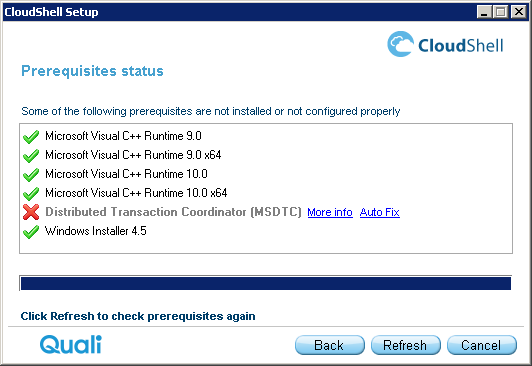
-
To ensure that all the corrections are attended to, click Refresh.
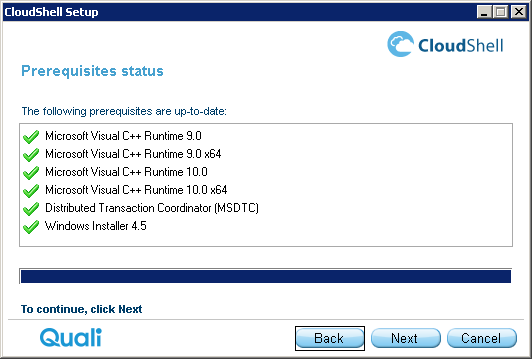
-
Click Next.
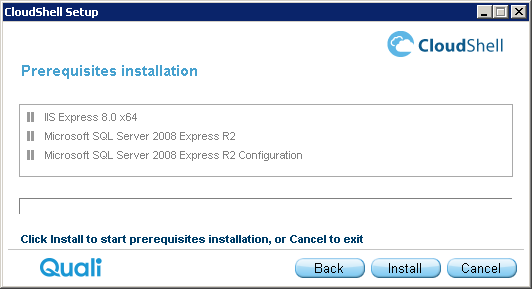
-
Click Install. The installation procedure commences with the database installation.
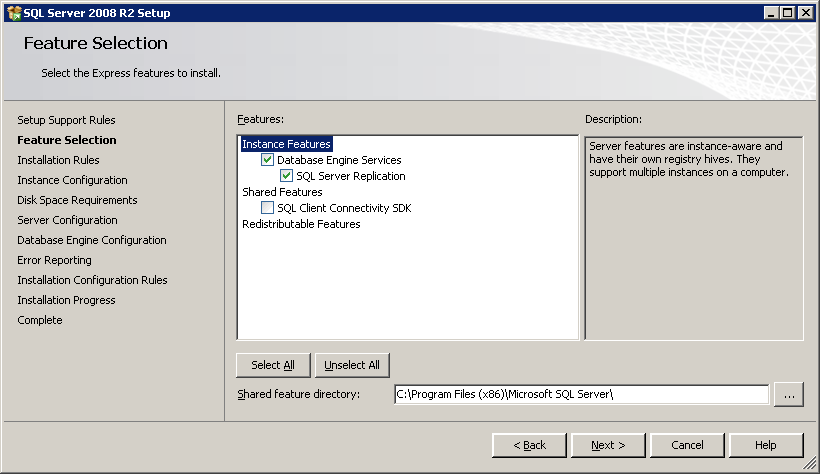
- Click Next.
-
When installing the SQL Express database that is provided together with CloudShell, verify that localhost\qualisystems2008 is displayed in the Server Name list box.
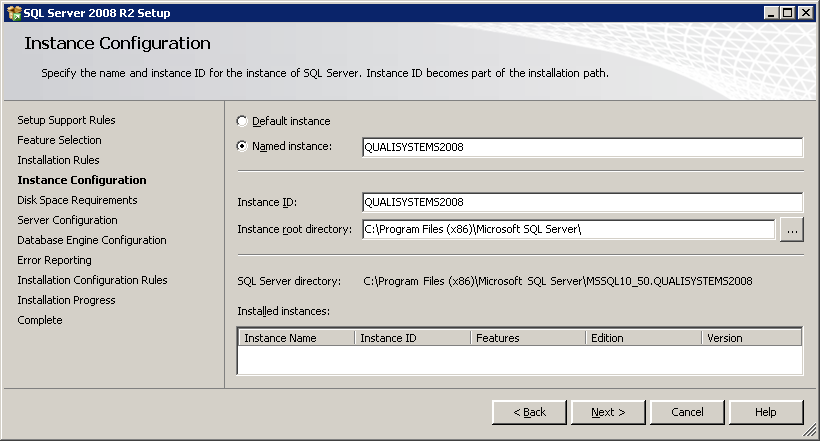
-
Click Next.
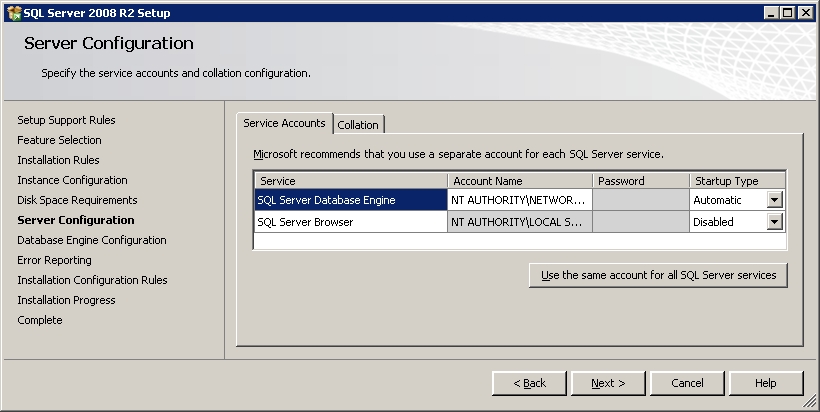
-
Click Next.
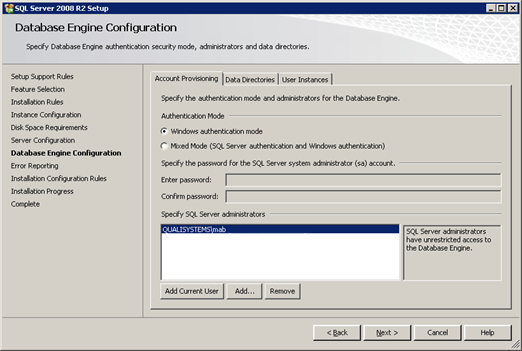
- Click Add Current User and specify the required details.
-
Click Next.
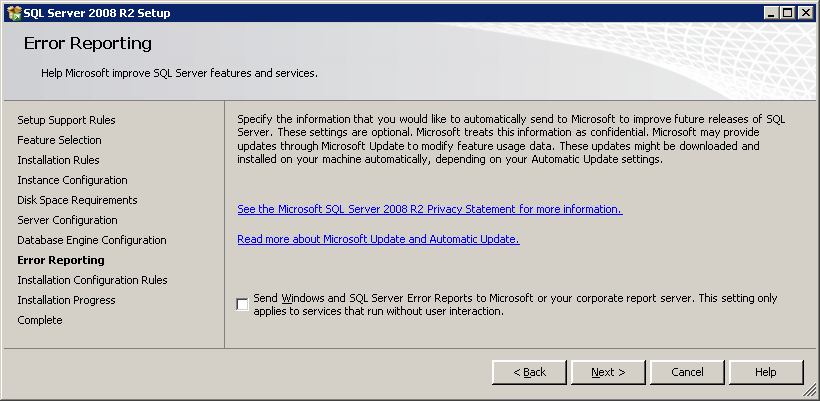
-
Click Next. The SQL database installation proceeds.
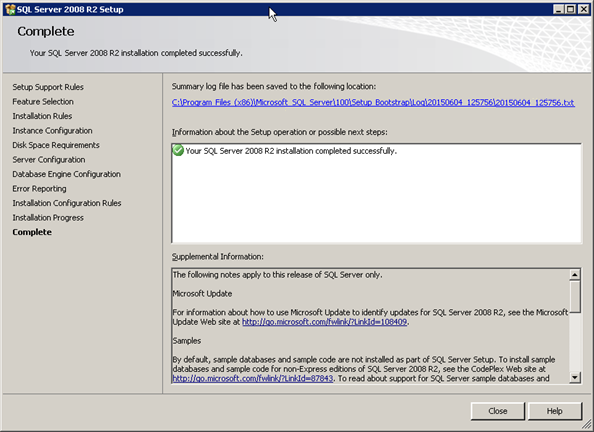
-
Click Close.
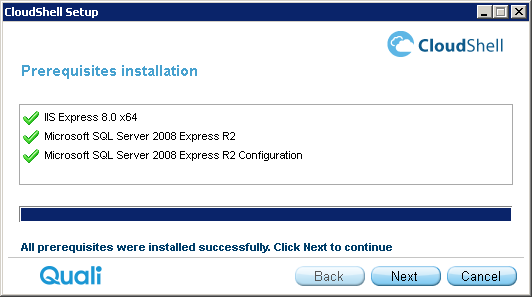
- The prerequisites are installed.
- Click Next and proceed to Install Products.
