Welcome to your training session!
Here you can connect to the different devices and applications.
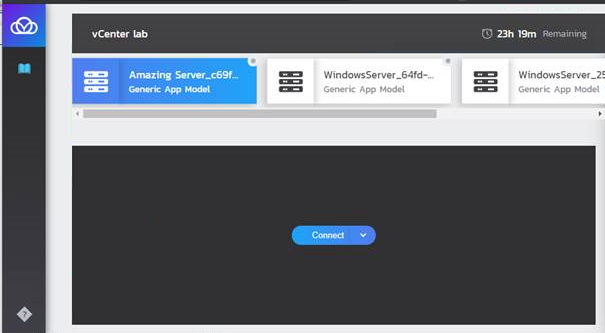
Before you start, read through the instructions to understand which exercises you need to perform.
Note the time indicator at the top right corner of the screen. It tells you how much time is left in this session. Ask your instructor to extend it if you need more time.
The session’s devices and applications are displayed at the top.
-
To connect to a component’s operating system, select the component, click Connect. If the device supports more than one way to connect, select the appropriate connection protocol from the context menu (RDP, SSH, Telnet or VNC).
Devices that have an active connection are indicated by a green dot.
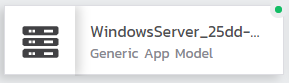
- Click Maximize to expand the remote connection area.
- When you’re done working with that component, click Disconnect.
Troubleshooting
If the link to the sandbox is invalid, click the more details button to get the sandbox’s token. Email this to your instructor, who can use it to fix the issue.
