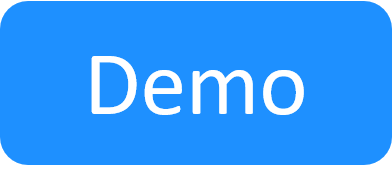Test Attributes
The Module Attributes document allows admin users to specify whether a specific attribute can be added as a Measurement or Execution attribute.
To open the Module Attributes document:
-
In TestShell Studio, in the Admin tab, click the Attribute Association button.
The Attribute Association tab consists of three areas: the Control toolbar, the Bank Attributes pane, and the Selected Attributes pane.
-
From the Control toolbar, select Measurement or Test as the attribute type.
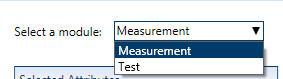
Upon setting the attribute type, the Bank Attributes page lists all system attributes that can be associated with this specific type. The Selected Attributes section lists system attributes, which are already associated with this type.
To associate a specific attribute with a Measurement or Test type:
-
Select it from the Bank Attributes list and click the Associate icon
 located between the two lists.
located between the two lists.Note: The number of attributes associated with the specific attribute Measurement or Execution, cannot exceed 100.
Attributes can be associated with either Measurement, Test, or both.
To disassociate an attribute from a specific type:
- From the Selected Attributes pane, select the attribute and click
 .
. - Click Refresh to refresh both lists.
- Save your changes.