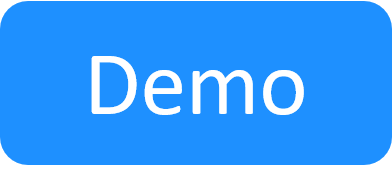Example: How to Run the Configuration File
In the /root/ExecutionServer folder (or opt/ExecutionServer for Linux machines on Azure or AWS), run the appropriate command:
-
To use this Execution Server for general operations:
mono QsExecutionServerConsoleConfig.exe /s:ServerAddress /u:User/p:Pass /esn:ESNameFor example:
mono QsExecutionServerConsoleConfig.exe /s:192.168.30.56 /u:admin /p:admin /esn:ESName
-
To use this Execution Server for Ansible configuration management operations, you need to set the /ansible flag, which tells CloudShell to use this Execution Server to run Ansible playbooks.
mono QsExecutionServerConsoleConfig.exe /s:ServerAddress /u:admin /p:admin /esn:ExecutionServerName /ansible /a:"{'Execution Server Selector':'CloudShellDomain'}"Use the Execution Server Selector attribute if you have several Execution Servers that support Ansible but want to use this Execution Server.
For example:
mono QsExecutionServerConsoleConfig.exe /s:192.168.35.41 /u:admin /p:admin /esn:ExecutionServerName /ansible /a:"{'Execution Server Selector':'London'}"Then, set the same Execution Server Selector value specified in the Execution Server Selector attribute in the cloud provider resource and/or on Resource Manager Client > Configuration Services > Ansible Configuration service model. By default, CloudShell will use the Execution Server defined in the cloud provider resource. If it is not available, CloudShell will use the Execution Server defined in the Ansible Configuration model. Execution Servers specified on the deployed App shell/resource are not used for configuration management.
Note: To run Ansible on App-deployed Windows VMs, WinRM must be enabled on those VMs. For additional information, see Configure Execution Server for Ansible.