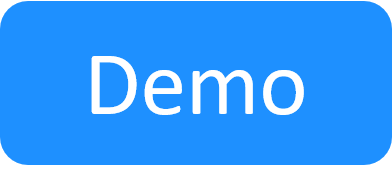Backing Up CloudShell Databases
This article explains how to back up your CloudShell databases.
To back up CloudShell's MongoDB databases:
- Visit this official MongoDB docs article: https://docs.mongodb.com/manual/tutorial/backup-and-restore-tools/
To backup CloudShell's SQL Server databases:
- Make sure all CloudShell users are logged off and are notified of the planned downtime.
- Shut down CloudShell services on the appropriate relevant machines:
- Quali Server:
- On the Quali Server machine, open the Windows Services console.
- Right-click Quali Server and select Stop.
- IIS Service:
- On the Quali Server machine, open the Windows Services console.
- Right-click CloudShell Portal IIS Express Monitor and select Stop.
- Open the IIS Manager console.
- Right-click the CloudShell Portal website and select Stop.
If running IIS Express:
If running a full version of IIS:
- Quali Server:
- Perform a backup of the three CloudShell databases:
- In SQL Server Management Studio, connect to the relevant database server.
- In the Databases tree, right-click each Quali database, select Tasks > Backup.
Note: By default, Quali databases include the Quali, QualiInsight, and QualiResults databases.
- In the Back Up Database dialog box, fill in the details. For additional information, see https://docs.microsoft.com/en-us/sql/relational-databases/backup-restore/create-a-full-database-backup-sql-server.
- Click OK to create the selected backup.
Note: If you are not sure which databases CloudShell currently uses, you can find the relevant information in the C:\Program Files (x86)\QualiSystems\CloudShell\Server\connections.config file. The
Initial Catalogparameters contain each database's name. - Restart CloudShell services on the appropriate relevant machines.
- Quali Server:
- On the Quali Server machine, open the Windows Services console.
- Right-click Quali Server and select Start.
- IIS Service:
- On the Quali Server machine, open the Windows Services console.
- Right-click CloudShell Portal IIS Express Monitor and select Start.
- Open the IIS Manager console.
- Right-click the CloudShell Portal website and select Start.
If running IIS Express:
If running a full version of IIS:
- Quali Server: