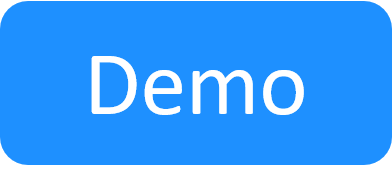Add Multiple Physical Network Connectivity Requirements
You can specify multiple source and target ports to use to make the connection between two resources. Using this method, CloudShell will use the first available ports in the source and target lists to make the connection.
To create multiple connections:
- In the Resource Connections dialog box, click the Bulk Connections tab.
- Filter the ports you want CloudShell to consider for the connection.
- Click the Add all button.
- Click Save.