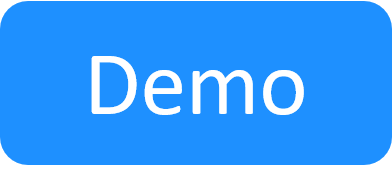Connect Remotely to Devices with QualiX (RDP, SSH, Telnet)
It is possible to connect remotely to a device using the device's address and user credentials via RDP, SSH, VNC, or Telnet.
Note: This applies to resources that support remote connections. It is possible to enable or disable remote connection via QualiX on the resource level. For details, see Editing Resources from the Inventory Dashboard.
To connect to a device via remote protocol:
- In Diagram view, hover over the resource. The Actions menu is displayed.
In List view, in the required resource's row, click the Actions menu.
-
Select the remote connection option:
- RDP
- SSH
- Telnet
- VNC
-
If prompted, perform additional steps, such as selecting the Windows application to use or entering the username and password to the device.
The device is displayed in a Windows application, or in your web browser (if the QualiX Solution Pack is installed).