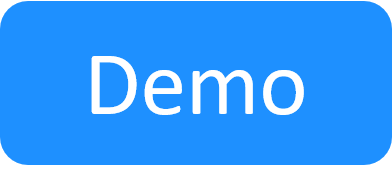Exporting Diagrams and Connections
Exporting Diagrams
This topic describes how to export a PDF file illustrating the diagram. This includes the resources, services and Apps in the diagram, as well as their connections.
Note: Labels are not included.
To export a diagram:
- In CloudShell Portal, select the required blueprint.
- Click the Blueprint menu and select Export Diagram (pdf).
- Save the package zip file in the required location.
Exporting Connections
This topic describes how to export a CSV file of the connections between the resources, services and Apps in the diagram.
To export the connections files:
- In CloudShell Portal, select the required blueprint.
- Click the Blueprint menu and select Export Connections (csv).
- Save the CSV file in the required location.