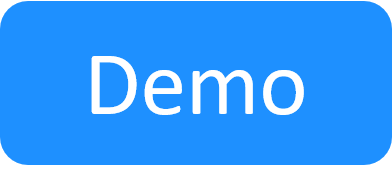Create a Calendar Event for a Sandbox
You can create an Outlook appointment or a Google calendar event for the duration of the sandbox from the sandbox workspace.
To create an Outlook appointment for the sandbox:
- Reserve the required blueprint.
- In the sandbox workspace, click the Sandbox menu and select Export Calendar Event (ICS).
- Open the .ics file to create an appointment in the local Outlook profile or save it.
To create a Google calendar event for the sandbox:
- In the sandbox workspace, click the Sandbox menu and select Export Calendar Event (ICS).
- Save the .ics file to your local directory.
- Follow the official instructions provided by Google on how to import events to Google Calendar.
Calendar events for future sandboxes
Note that the admin can set CloudShell to send calendar events when a sandbox is created, extended or ended. For additional information see Enabling calendar events for future sandboxes.