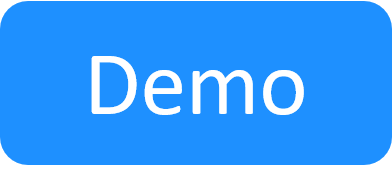TestShell Integration with SVN
These instructions describe how to configure local Studio tests, Authoring projects and assets, to be managed by SVN. This workflow does not include support for SVN managed CloudShell assets on a Terminal server. To learn how to do so, see SVN Workflow for Assets on Terminal Servers.
The source SVN repository will be created from the local files on the admin's client machine. Before starting with these configuration procedures, the admin user should collect any projects and assets to be added to the SVN repository.
Initial setup requires some additional configurations on the admin's machine. These will be marked as [Admin only].
Note: After setting up SVN, CloudShell users should work via their local Studio tests, Authoring projects, and assets repositories, rather than the shared folder.